Edit Employee Information & Status
Click here to watch a video tutorial.
If you need to edit an employees information such as: move locations, edit personal information, move in or out of the HCP, or change their employment status to inactive due to termination/resignation/etc., perform the steps below:
1) In the top navigation bar, click 'Employees'. Search for an employee click on his/her name to open their profile
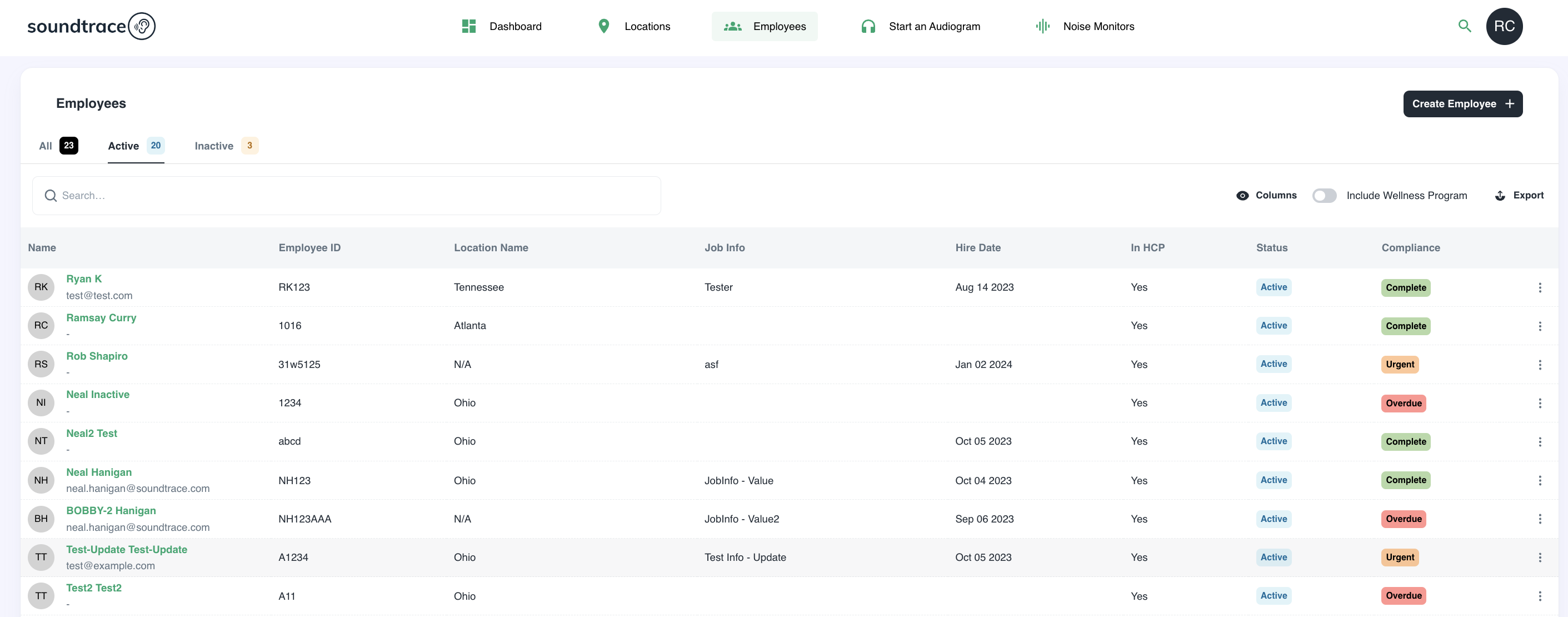
2) Once you are the employee profile, click the pencil icon located on the lefthand side of the screen
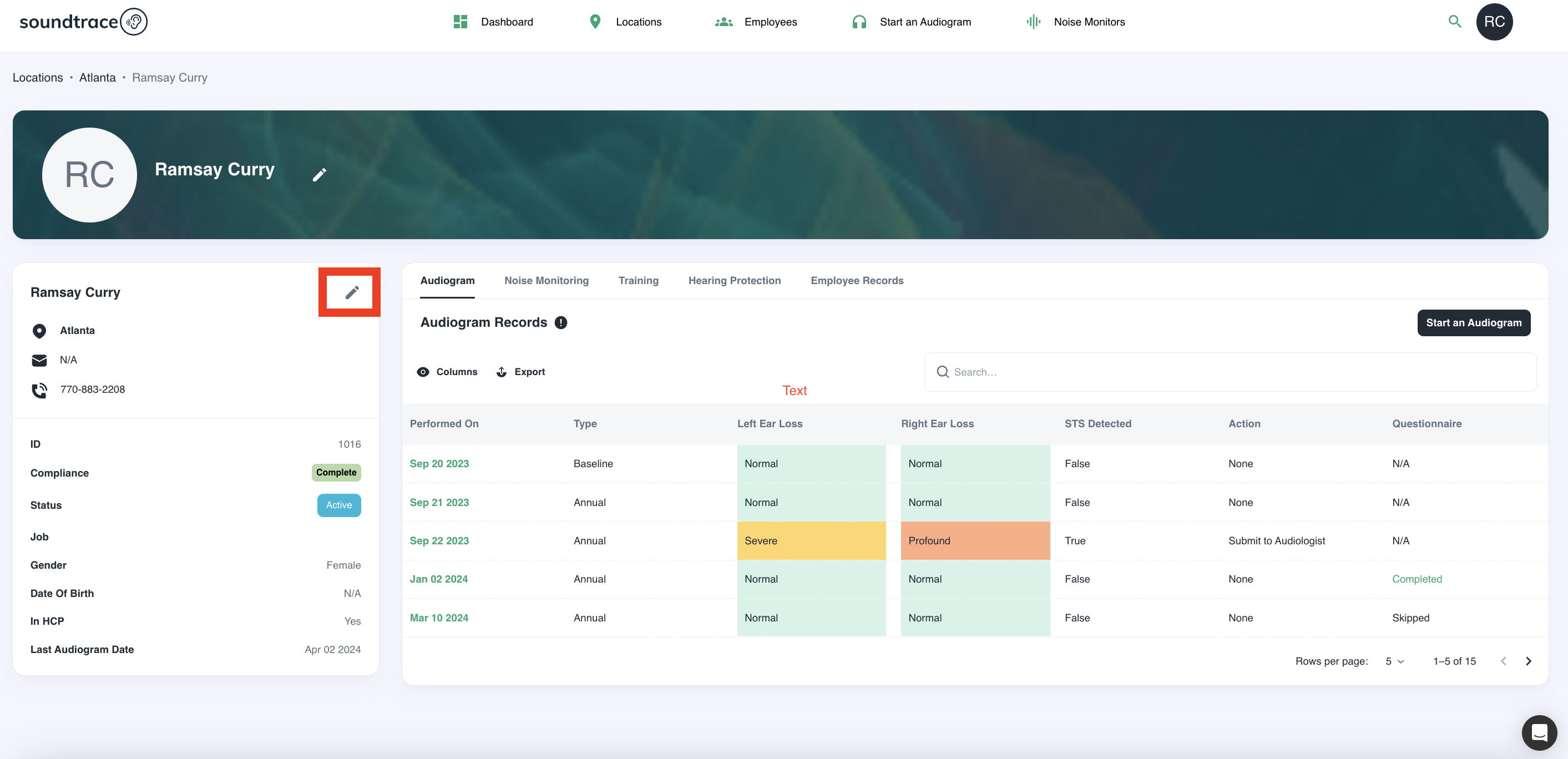
3) Now that you are inside the employee information popup, you can make any desired edits (move locations, edit personal information, move in or out of the HCP, or change their employment status to inactive due to termination/resignation/etc).
Click 'Submit' once the edits have been completed.
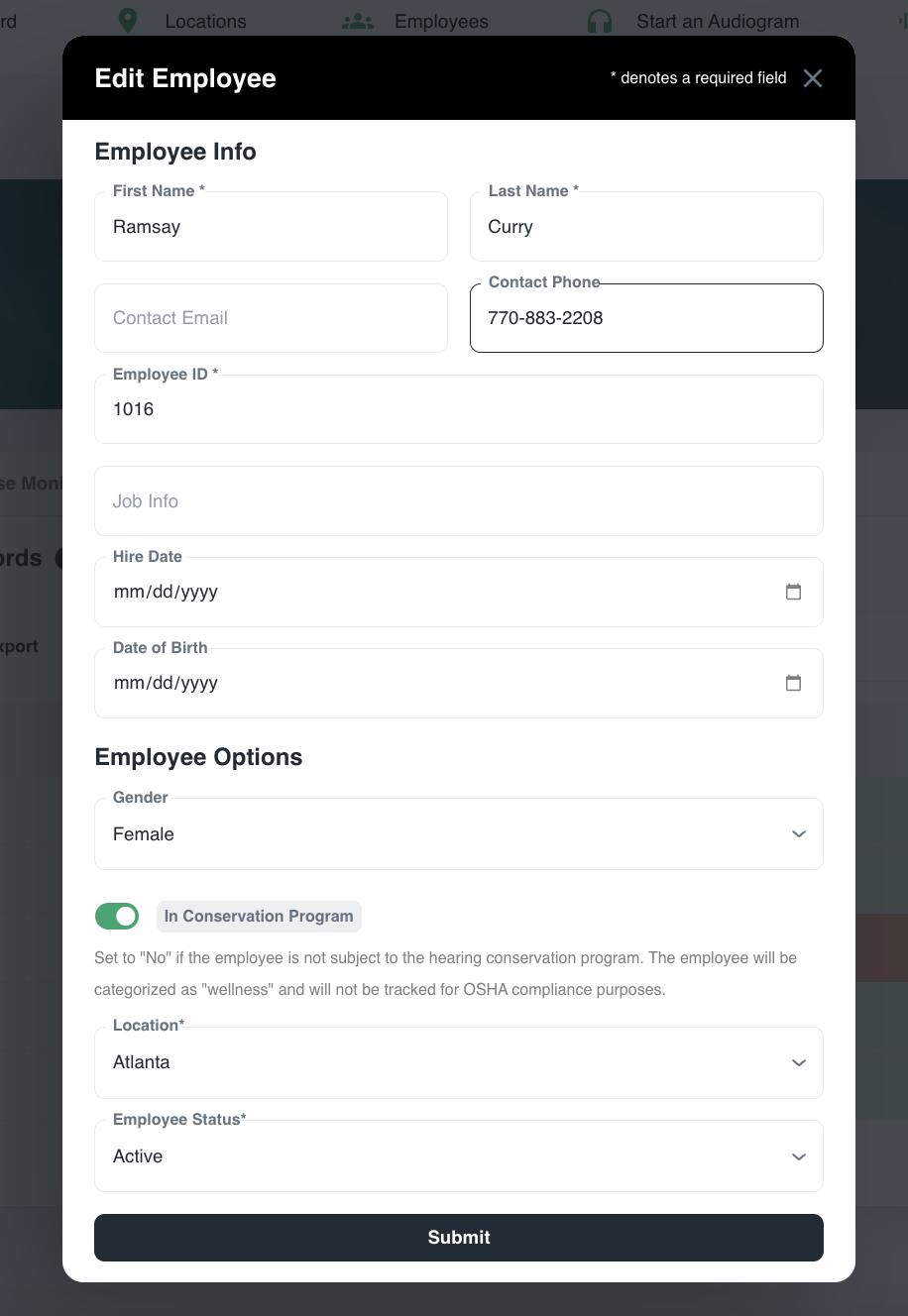
*Note if you marked an employee as inactive, you will now see the employee under the inactive tab. The employee will no longer be subject to annual compliance requirements. However, the employee records will per stored per OSHA requirements.
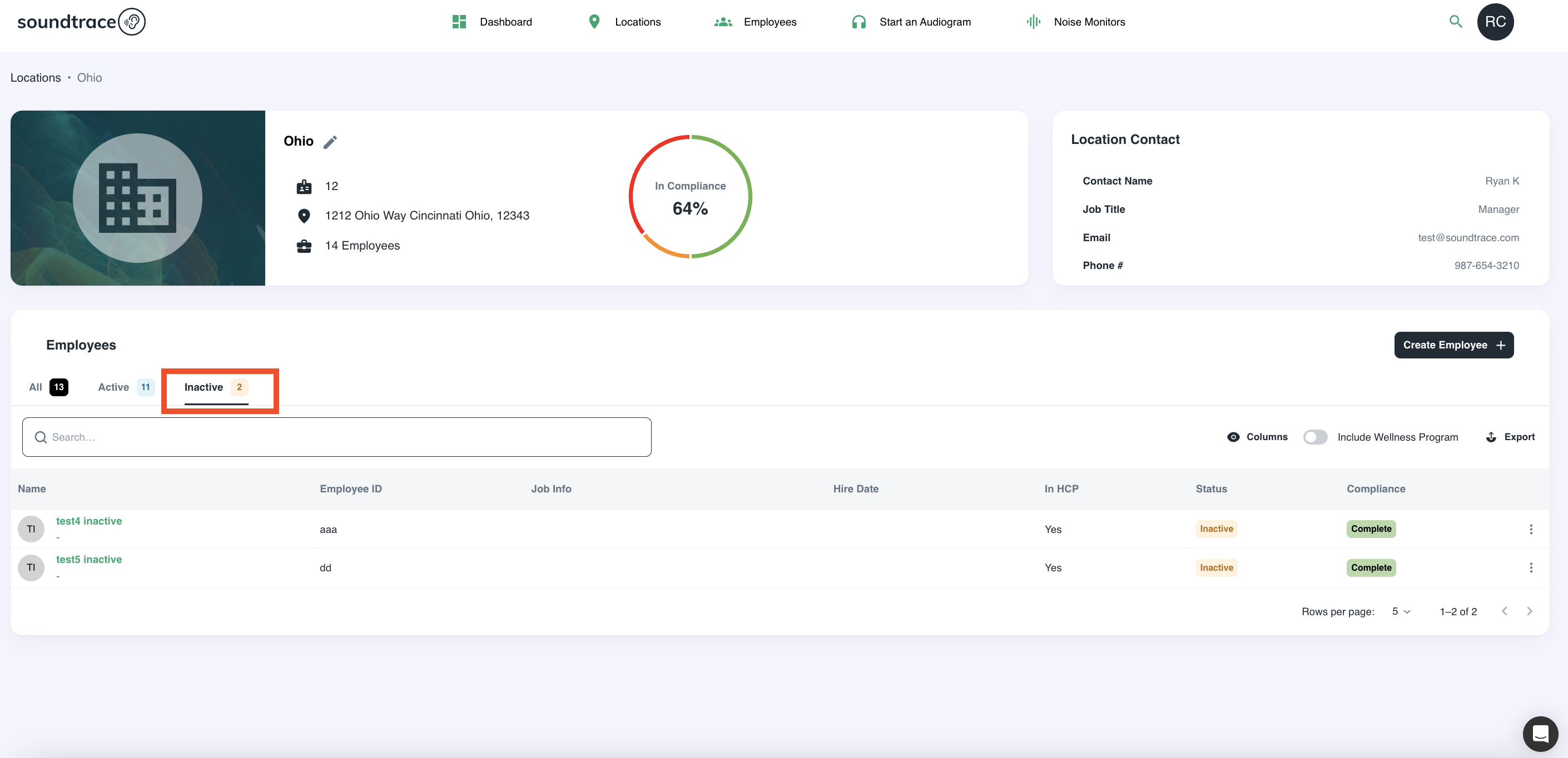
Should you have any questions or issues, please reach out to the Soundtrace team for help - support@soundtrace.com.