How to edit Noise Monitor Name
If you would like to change the name of a noise monitor, perform the steps below:
1) In the top navigation bar, click Noise Monitors
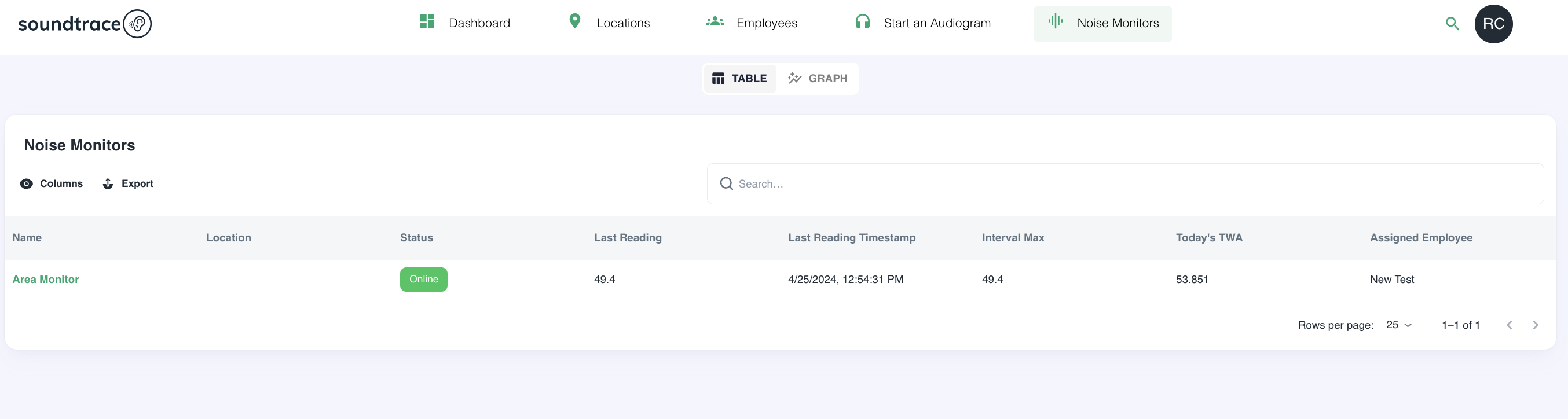
2) On the far left, under the Noise Monitor profile, click the pencil icon.

3) This opens a popup. In the popup edit the Device Name. Then click Submit to save changes
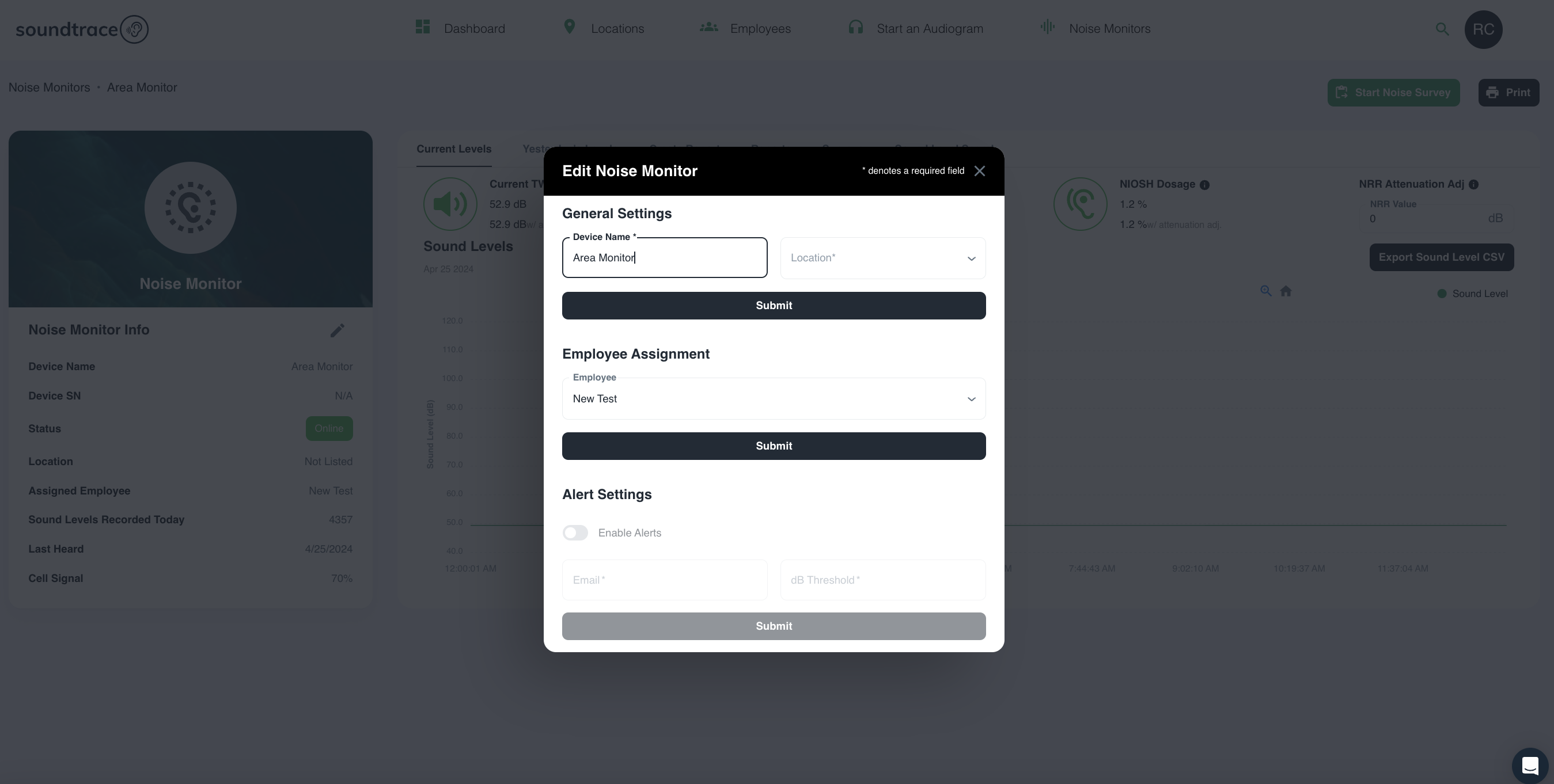
Should you have any questions or issues, please reach out to the Soundtrace team for help - support@soundtrace.com.