View an Employees Historical Audiograms
To view an employees historical audiograms in the Soundtrace platform, navigate to 'Employees' on the side menu and press the employee detail tab:
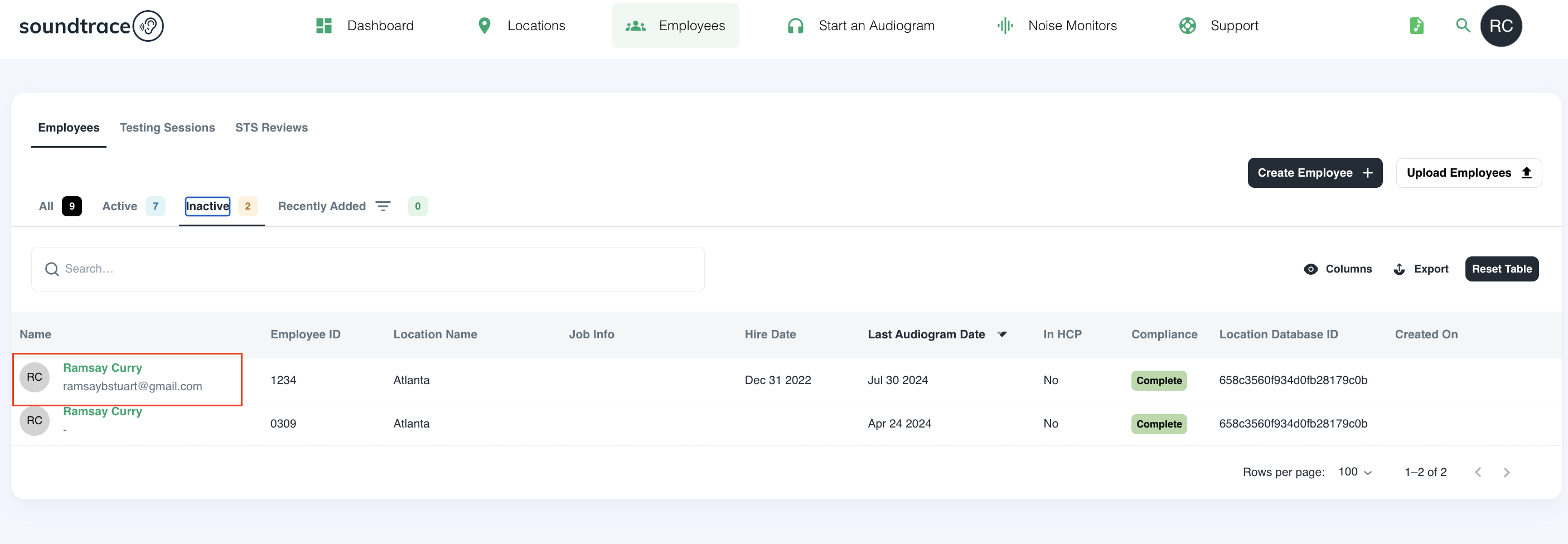
All historical audiograms will automatically be in view. To see the details of, click 'Audiogram Detail'

From here you can see click through to see the: Results Table, Results Graph, Ambient Sound Levels and Event Log.
