How to view Employee Profile/Records
To view an employees historical audiograms in the Soundtrace platform, navigate to 'Employees'' then search for the employee. Once found, click on the employee name:
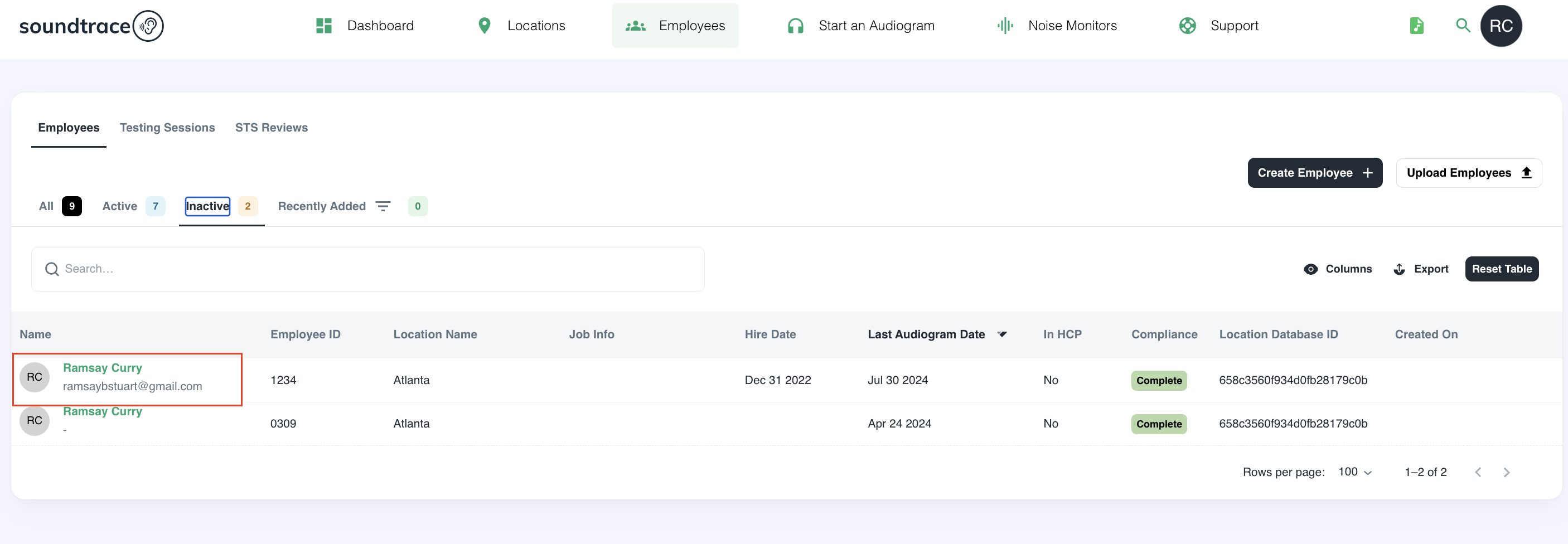
From here you can choose which record you'd like to create, add to or view:
- Audiogram (view all historical audiograms, STS history *if any, see if the questionnaire was completed or not)
- Noise Monitoring (if employee worn a person monitor
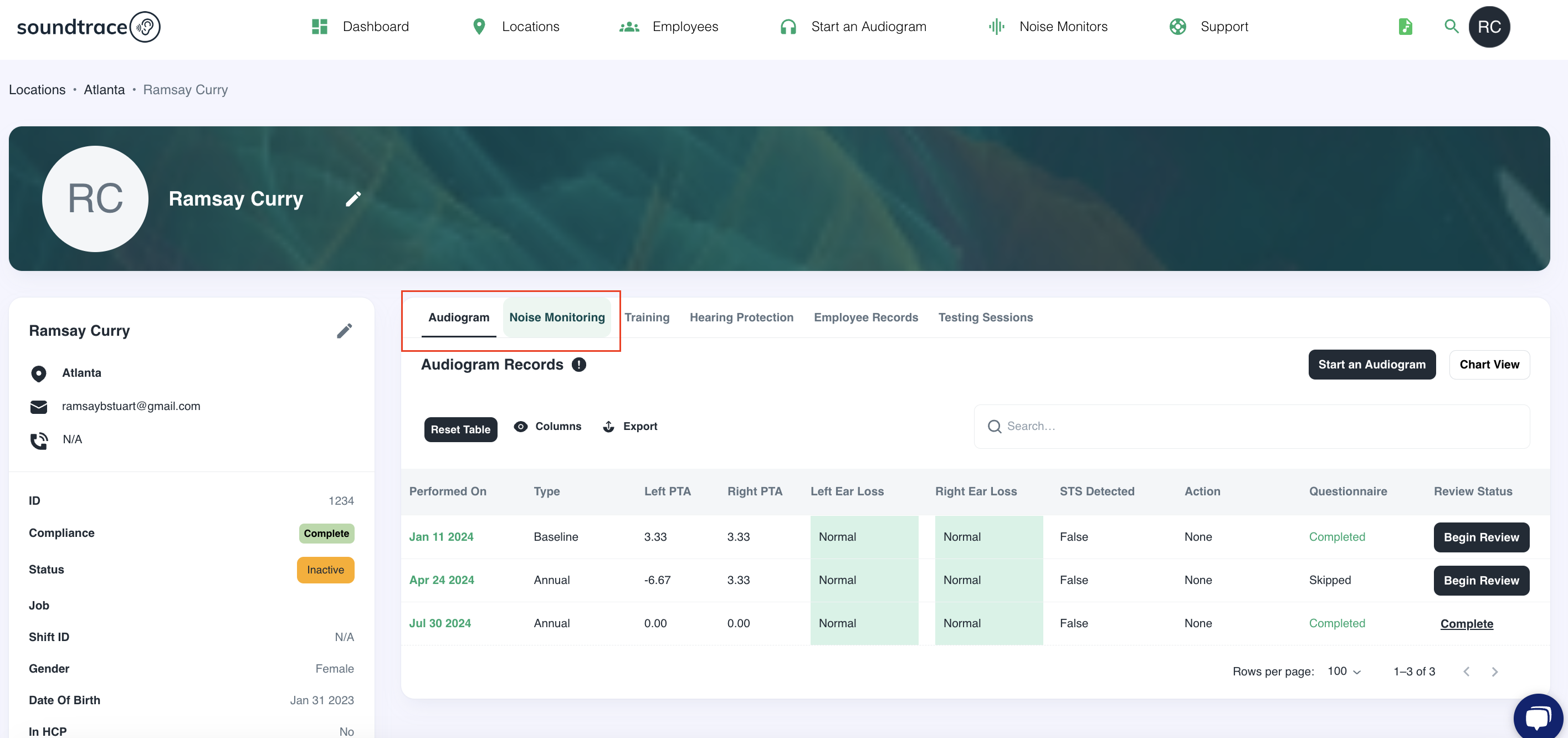
Employee Training (if the employee signed off on previously taking the training in the pre-audiogram questionnaire this is where you will see it documented)
-
Hearing Protection (document or create hearing protection record details)
- Employee Records (view or upload any historical records, health records, doctor visits, etc)
