Export an Audiogram
Click here to watch a video tutorial.
If you need to export employee audiogram results via a PDF perform the steps below:
1) To export an audiogram in Soundtrace platform, navigate to 'Employees' on the top menu. Use the search bar to find the employee to find the employee. Find the employee needed and click on the specific employees name.
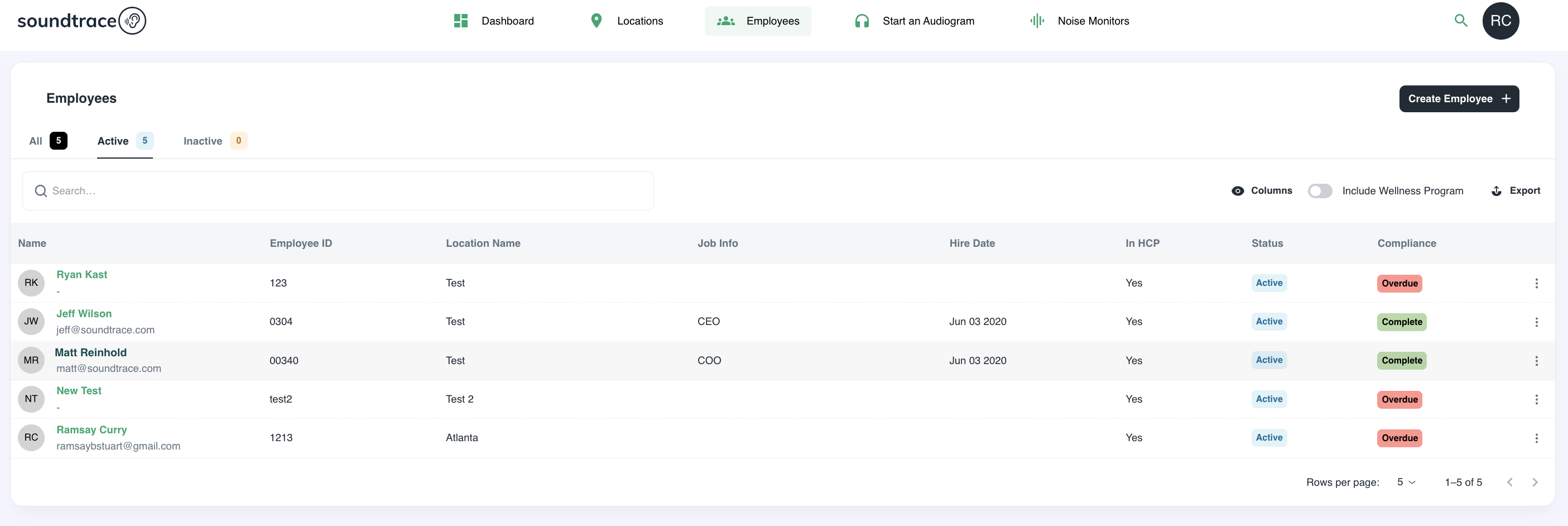
2) This will pull up the employee profile. From here under Audiogram Records, click the performed data of your choosing.
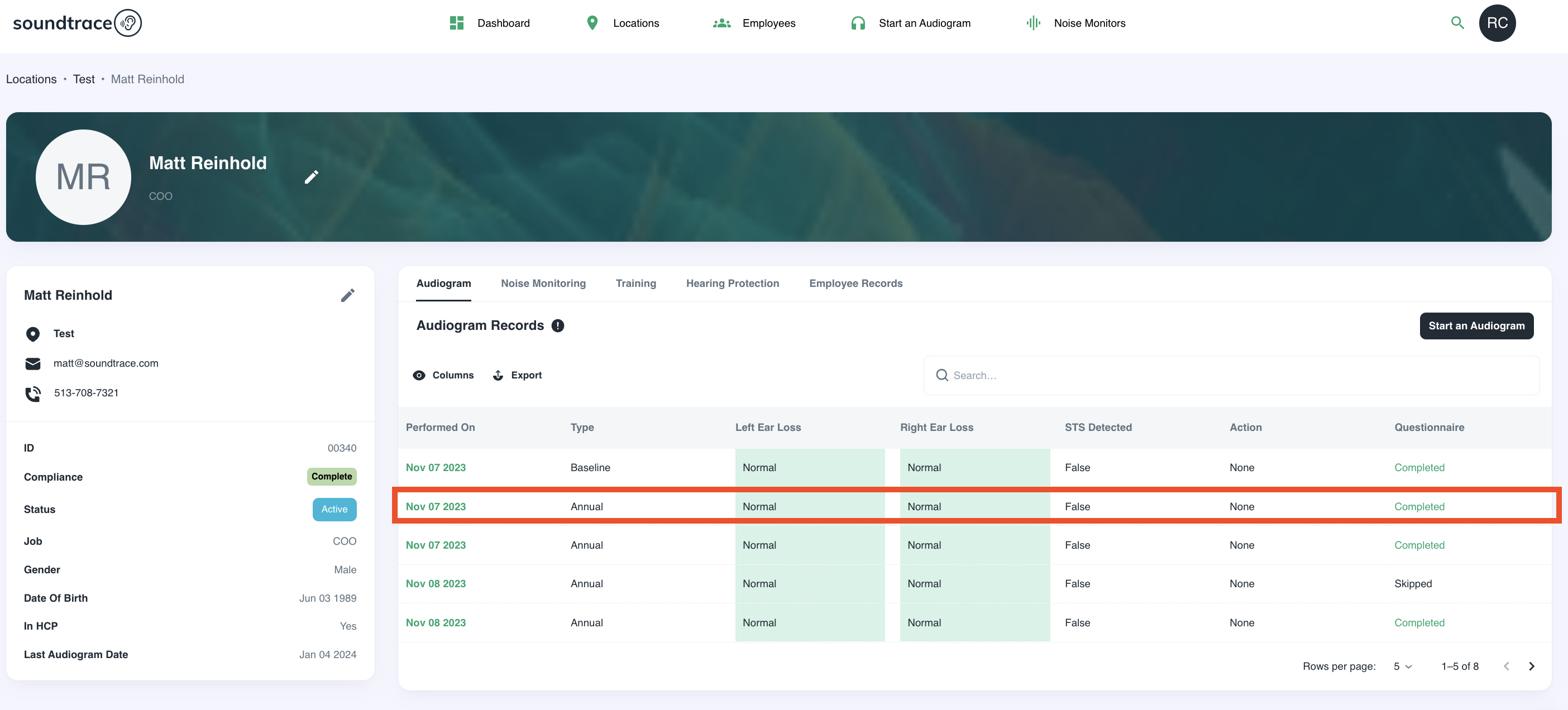
3) Click 'Export Report'

4) Finally, a pop-up will display. On the bottom right of the pop-up click 'Export PDF'

5) The report will download on your computer as a PDF.
Should you have any questions or issues, please reach out to the Soundtrace team for help - support@soundtrace.com.