To add a new location to the Soundtrace platform, navigate to 'Locations' on the upper navigation bar menu:
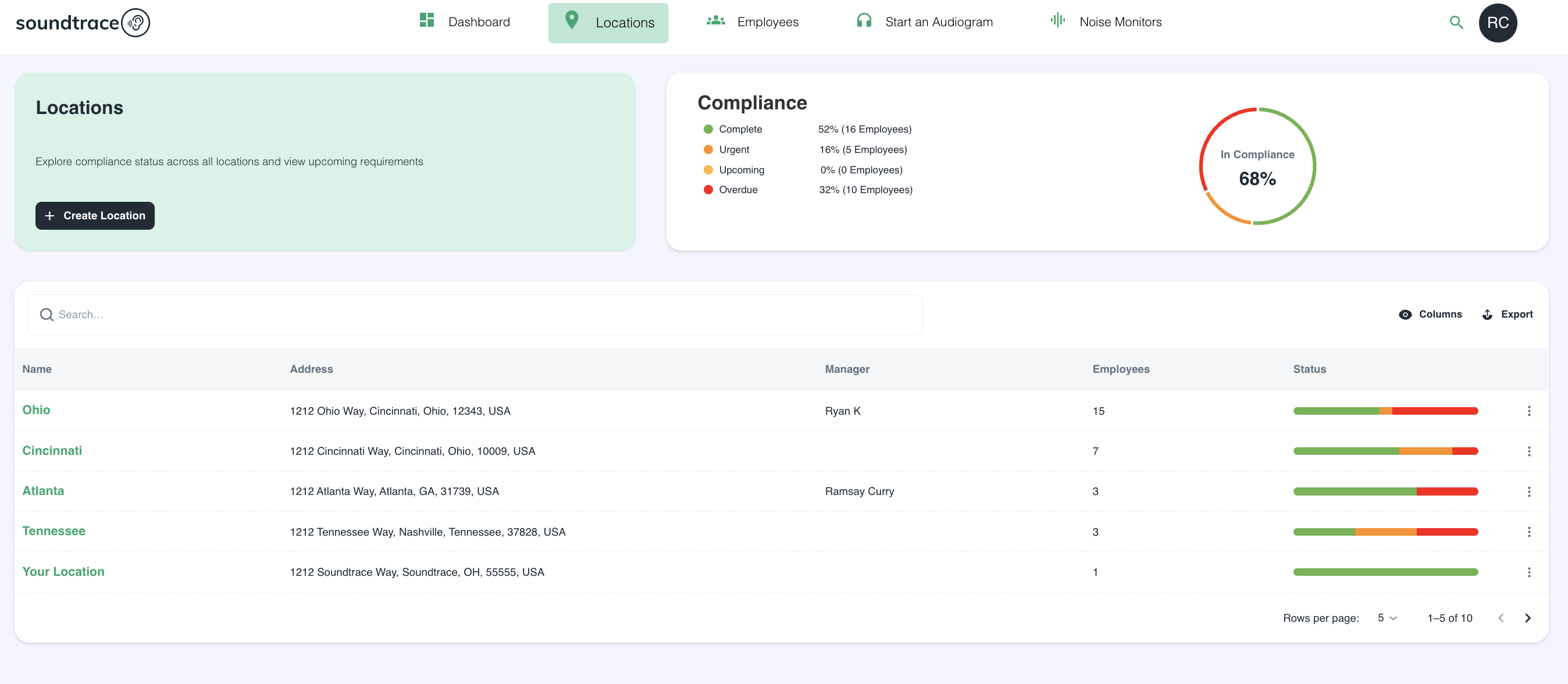
In the upper left green box, click '+ Create Location'. Once you click this, a popup box will open up where you can insert location information
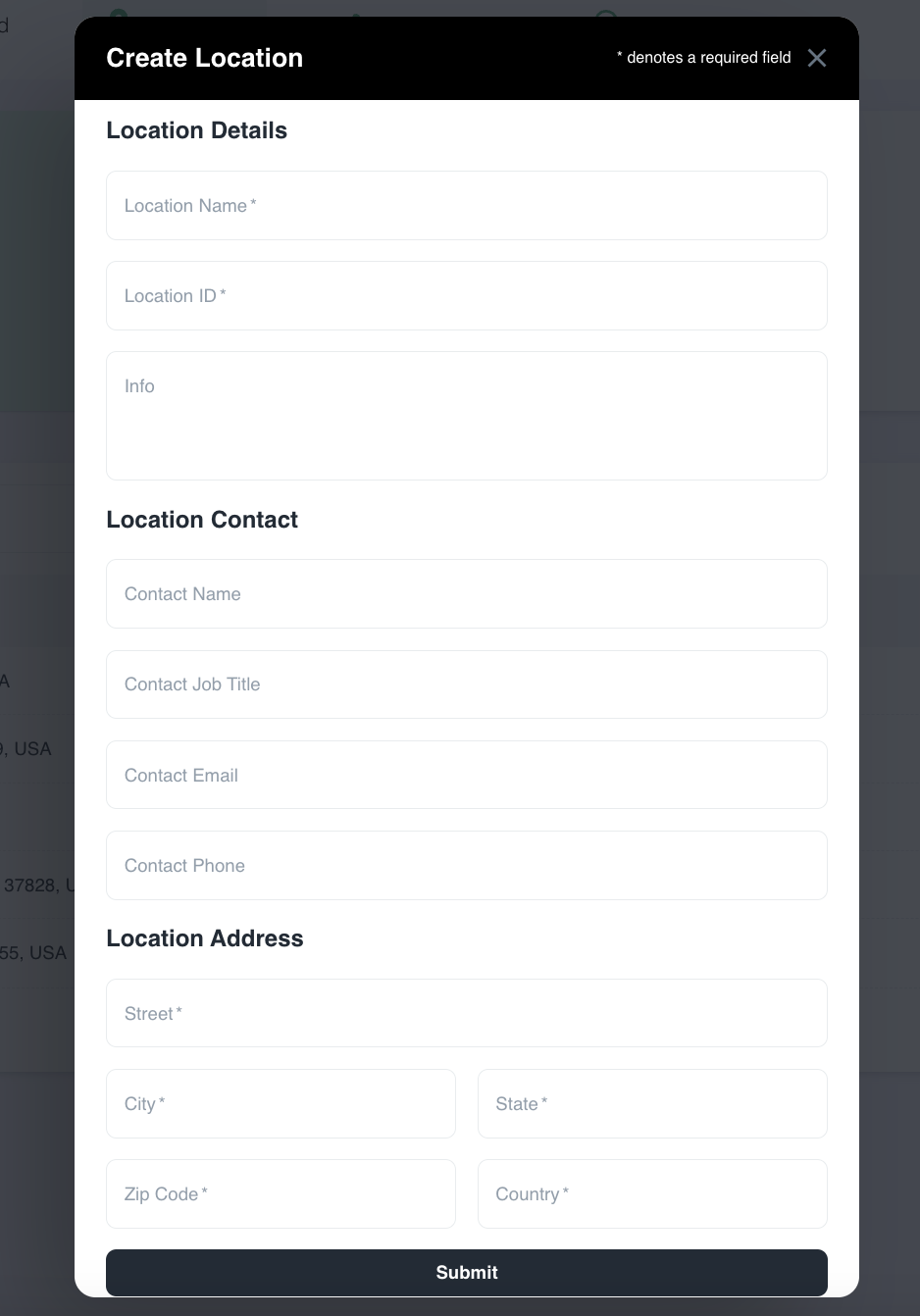
Once you add all of the information for the new location, click the 'Submit' button at the bottom of the pop up window and your new location will be added. Note, you may need to refresh the window for the new location to appear.
Once you have added a new location, you can click 'Location Detail' to begin adding employees to the location.
If you have any questions or need any additional assistance, please reach out to our team support@soundtrace.com and we will be happy to assist!