If you need to move an employee in or out of the hearing conservation program (HCP) perform the steps below:
1) In the top navigation bar, click 'Employees'. Search for an employee click on his/her name to open their profile
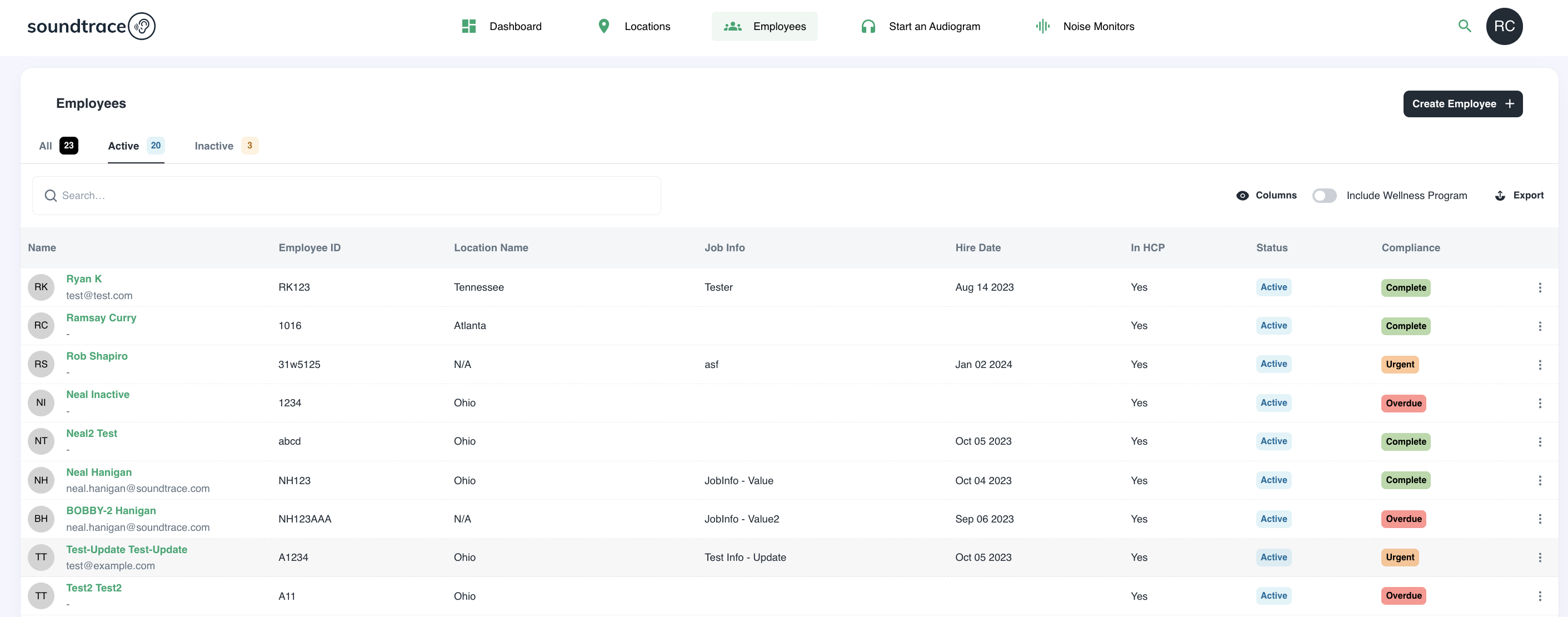
2) Once you are the employee profile, click the pencil icon located on the lefthand side of the screen
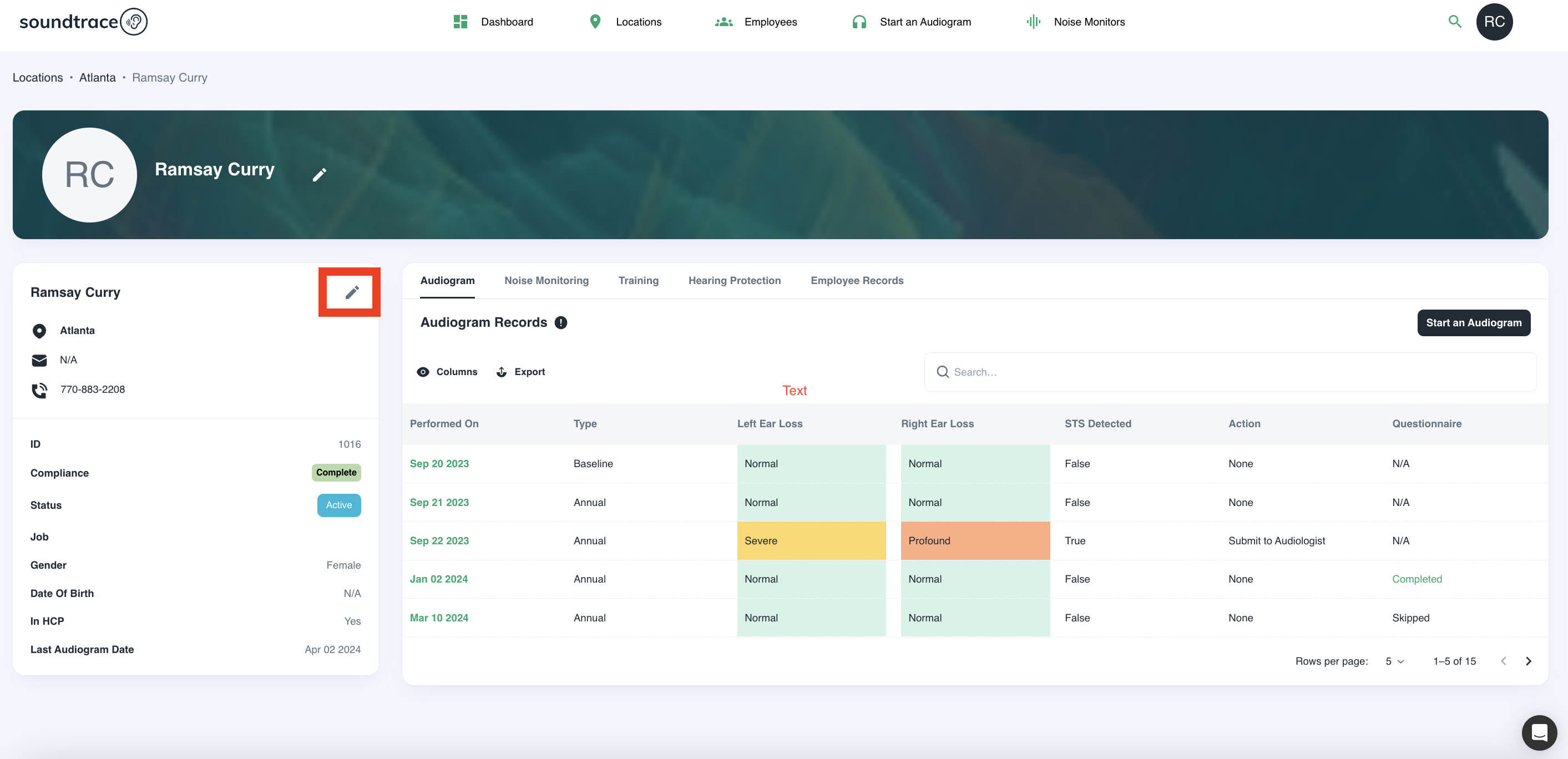
3) Now that you are inside the employee information popup toggle the employee in or out of the HCP.
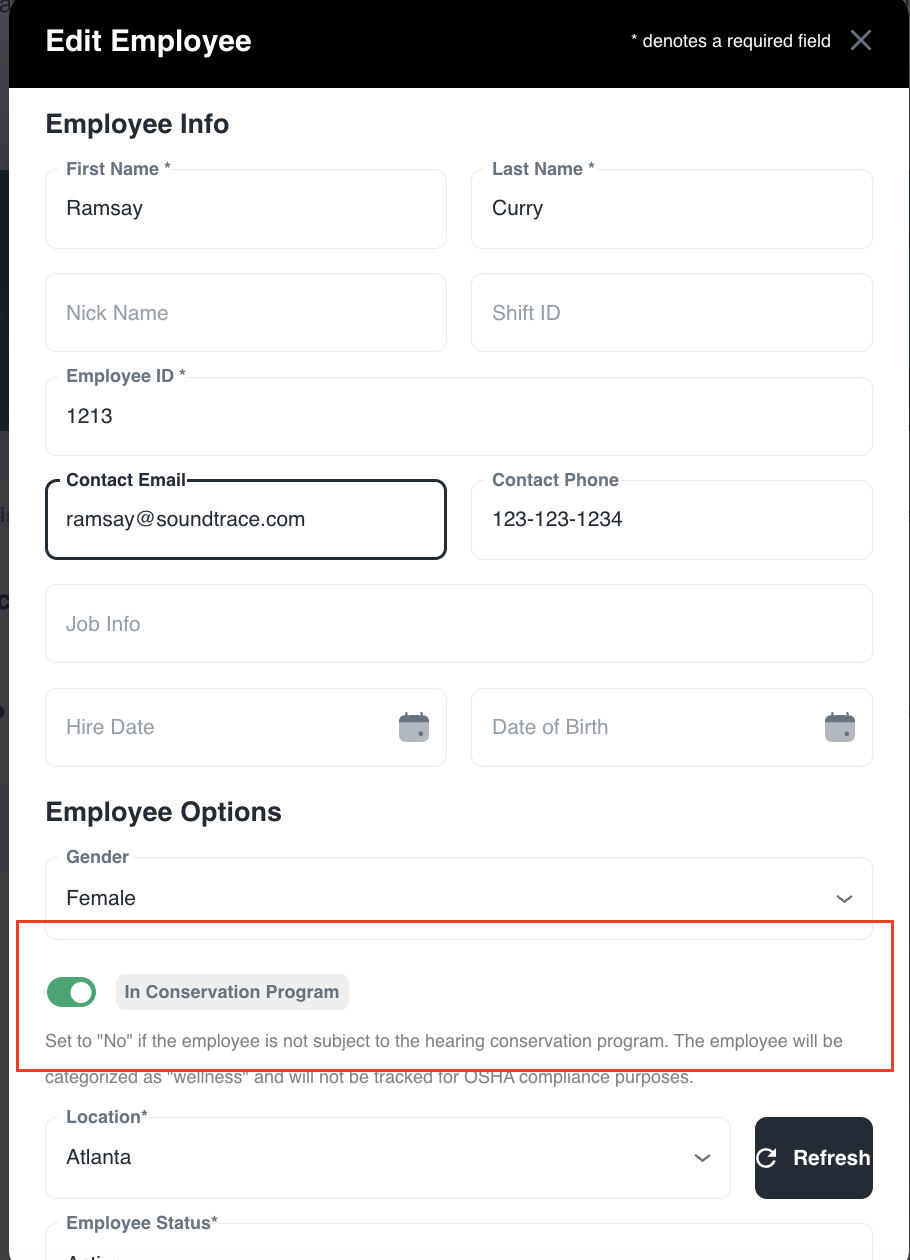
4) Click 'Submit' once the edits have been completed.
*Note if you marked aa out of the HCP, you will find the employee under the 'Wellness Program'. To find the employee, on the employee page toggle on 'Include Wellness Program'
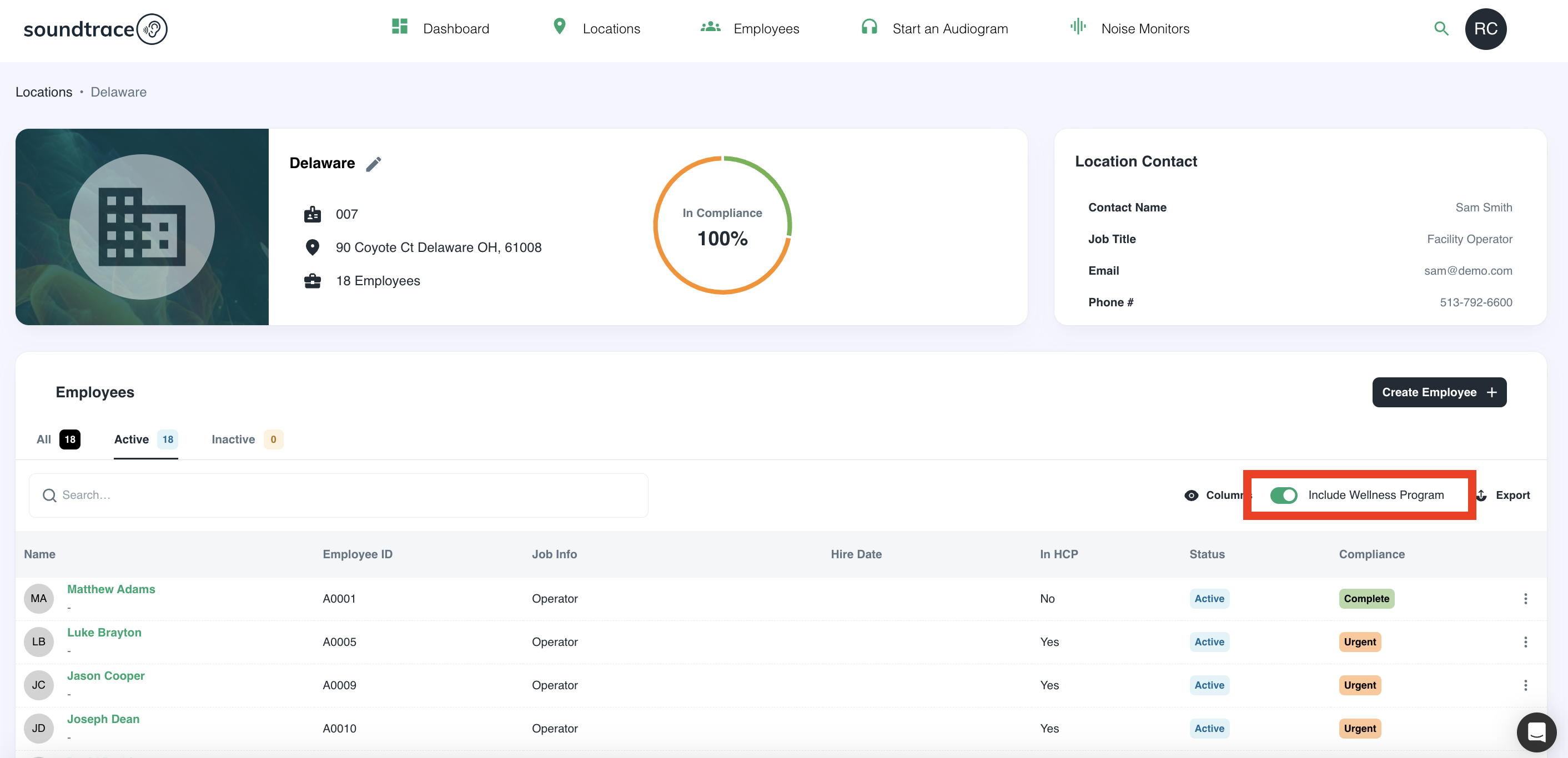
The employee will no longer be subject to annual compliance requirements. However, the employee records will per stored per OSHA requirements.
Should you have any questions or issues, please reach out to the Soundtrace team for help - support@soundtrace.com.