If you would like to attached a miscellaneous record* (PDF, PNG, JPGs up to 25MBs) to an employee profile, perform the steps below:
1) In the top navigation bar, click 'Employees'. Search for an employee click on his/her name to open their profile
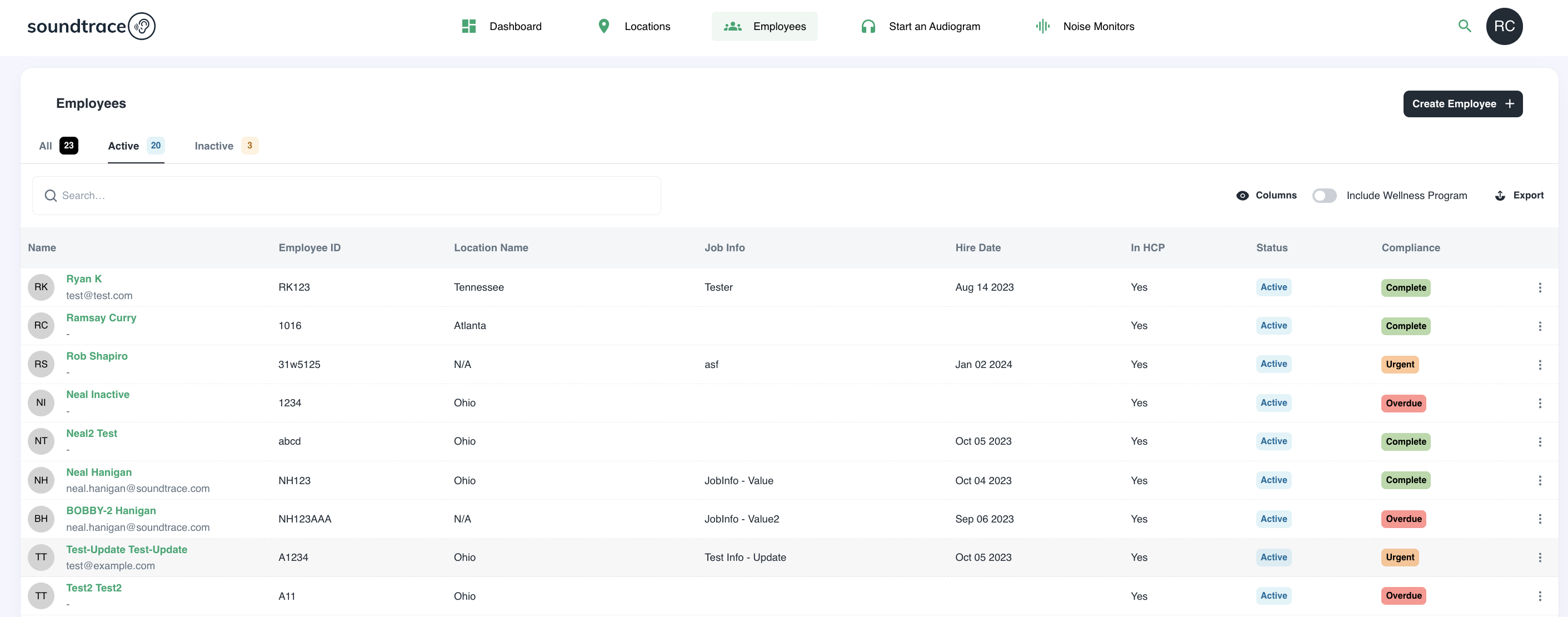
2) Once you are the employee profile, click the 'Employee Records' tab on the far righthand side of the menu bar
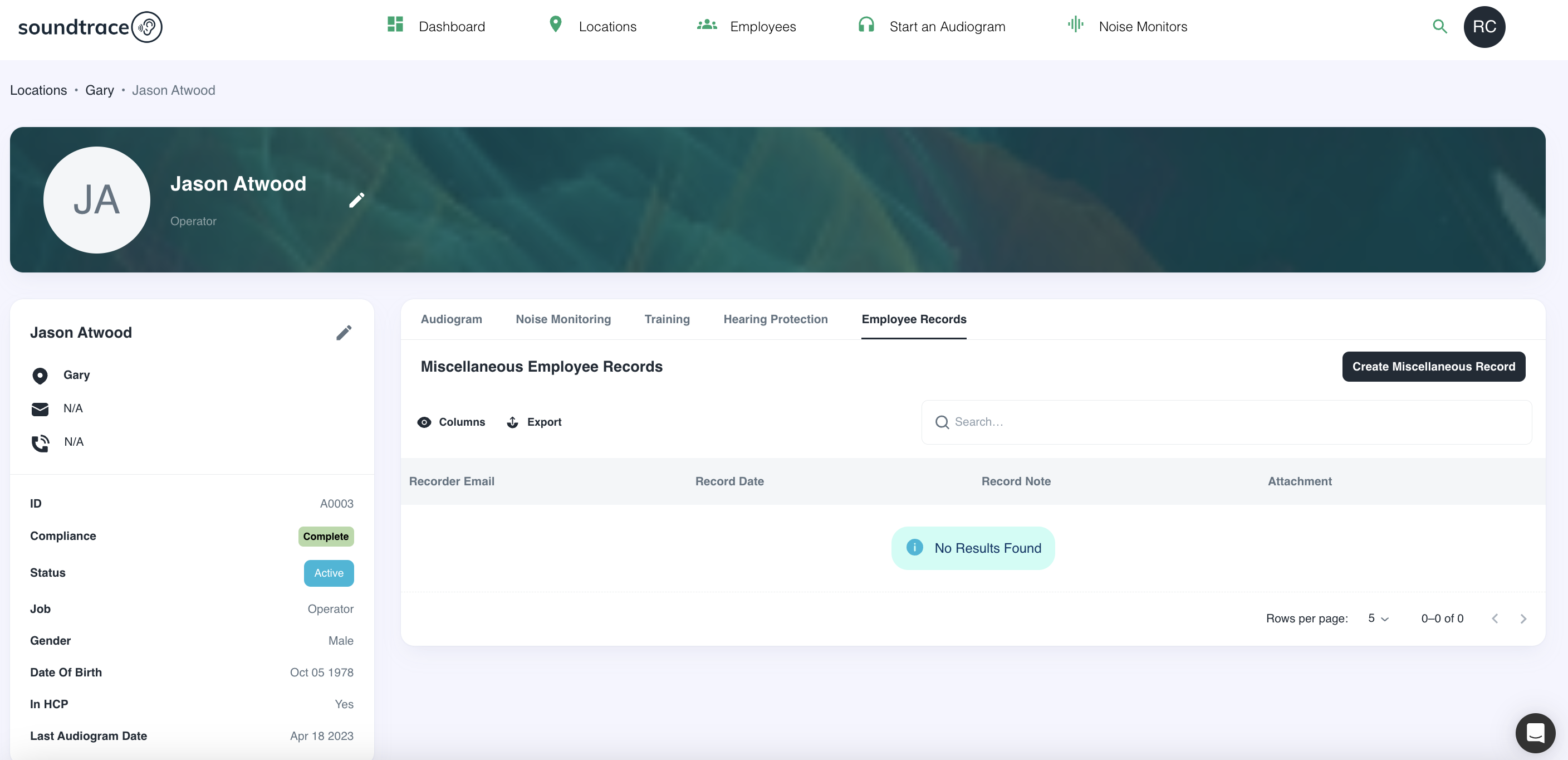
3) Click 'Create Miscellaneous Record'
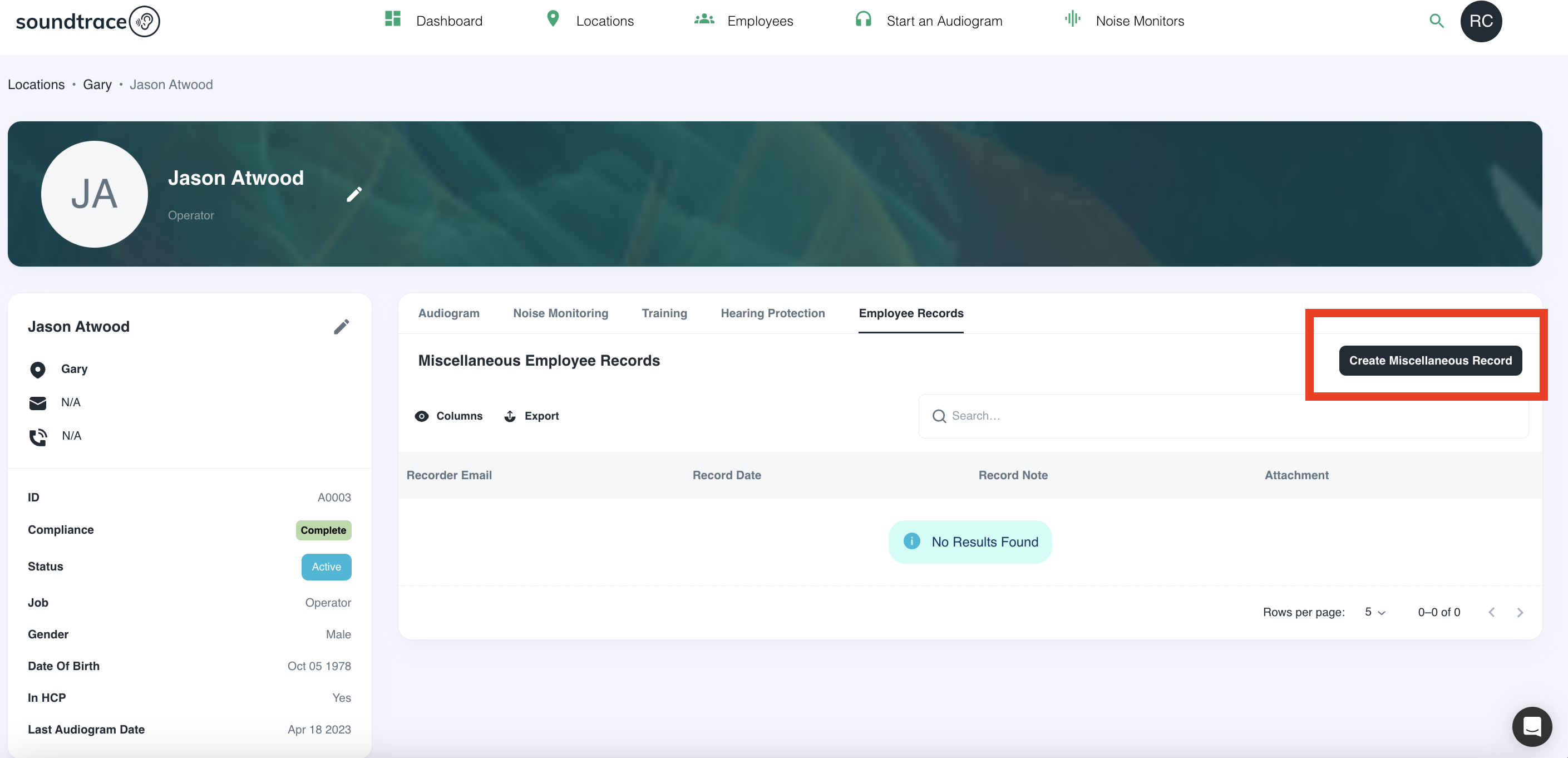
4) Once you click 'Create Miscellaneous Record', a popup box will open. Provide the upload date (required) any notes and upload the attachment (PDF, PNG, JPGs up to 25MBs) Once ready, click 'Submit' to complete the upload
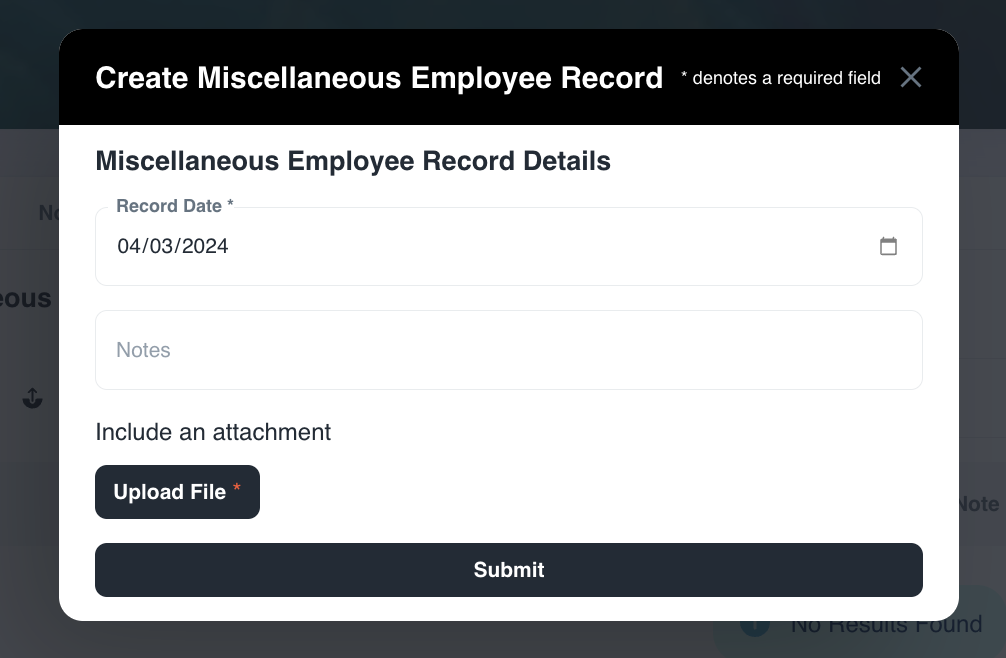
5) You will see the recorded created upon exiting out of the popup.
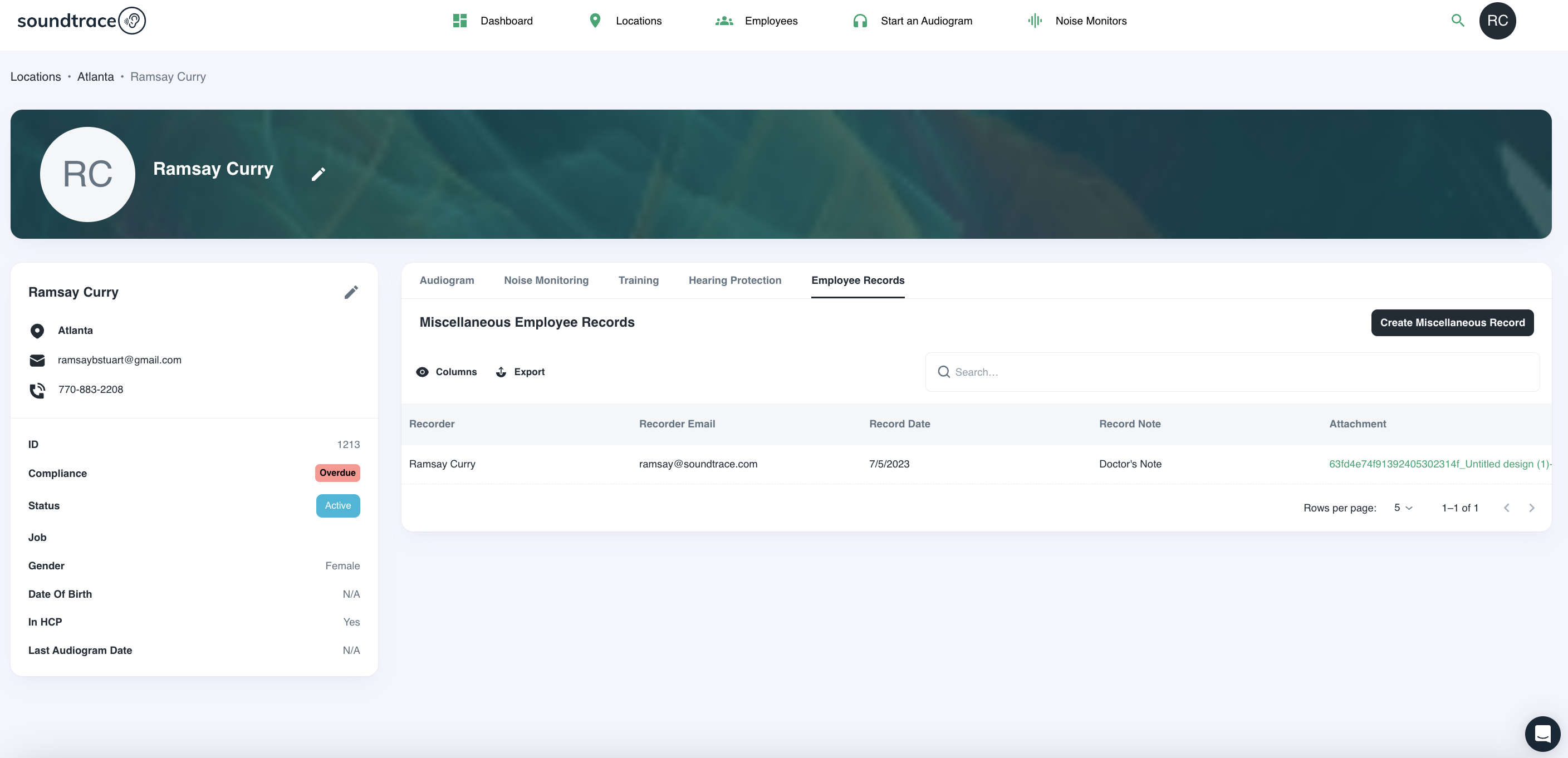
Should you have any questions or issues, please reach out to the Soundtrace team for help - support@soundtrace.com.