If you would like to change the columns you see under the locations or employees page perform the steps below:
1) Navigate to the location or employee page in the top navigation bar and click 'columns':
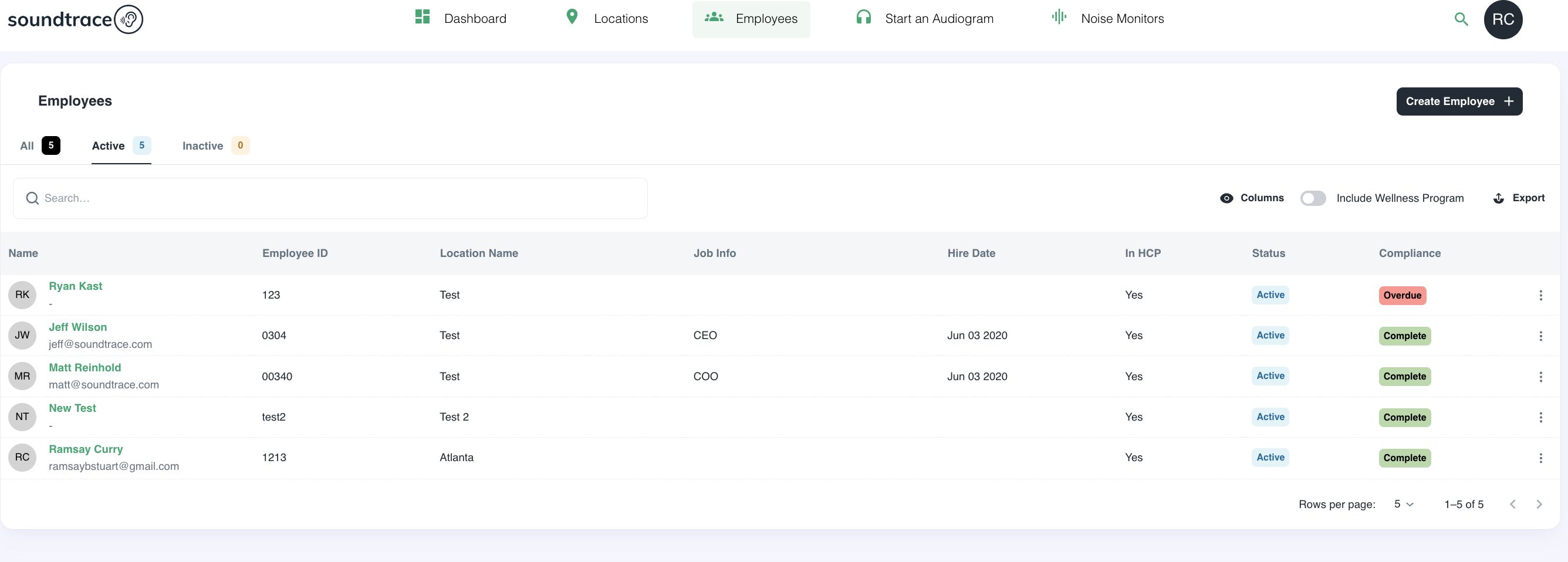
2) In the columns dropdown, filter by any data you wish to see
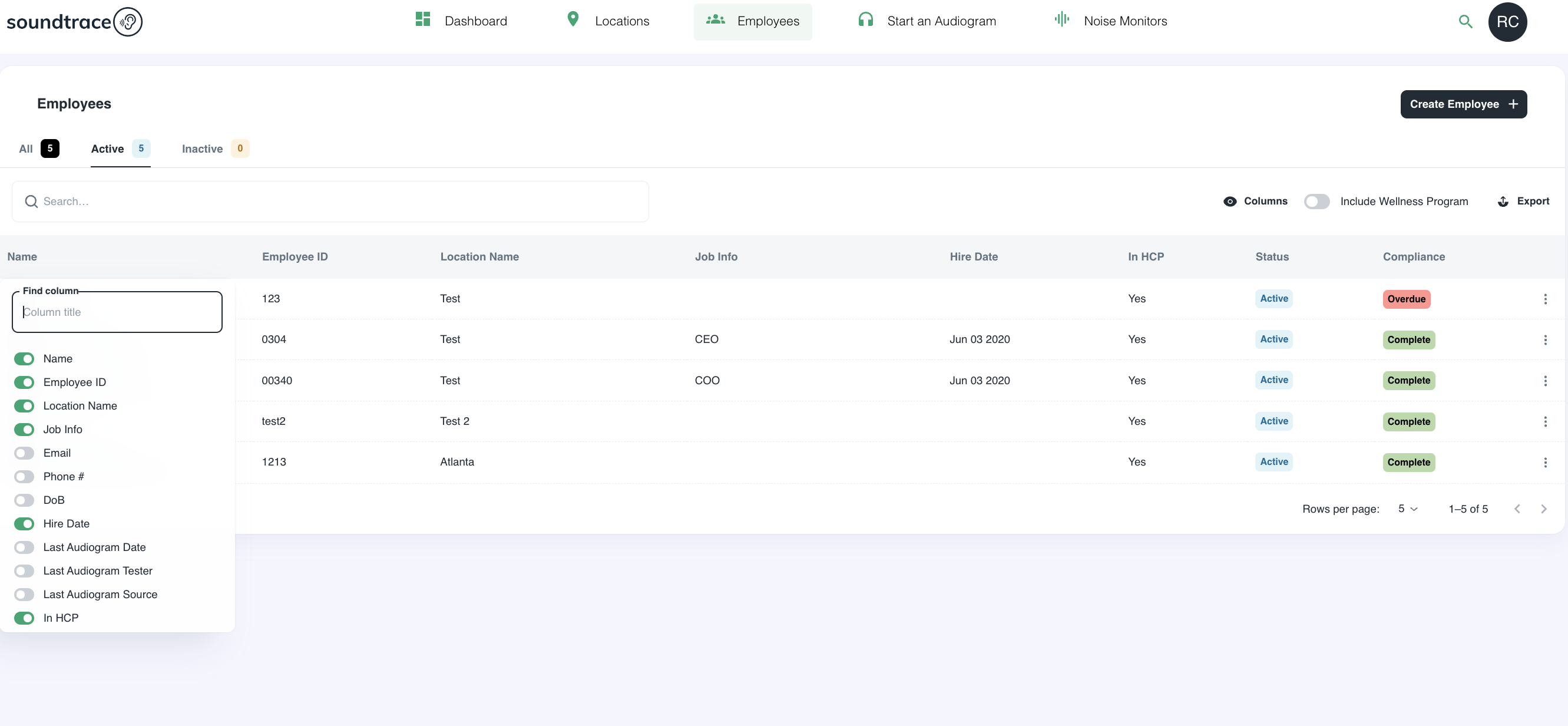
3) You will see the columns automatically change. Click to the anywhere on the page outside of the dropdown.
Should you have any questions or issues, please reach out to the Soundtrace team for help - support@soundtrace.com.