If you'd like to set up automated emails with noise monitor reports, perform the steps below:
1) Navigate to the 'Noise Monitor' tab
2) Click 'Noise Monitor Details' on the noise monitor you wish to receive reports on
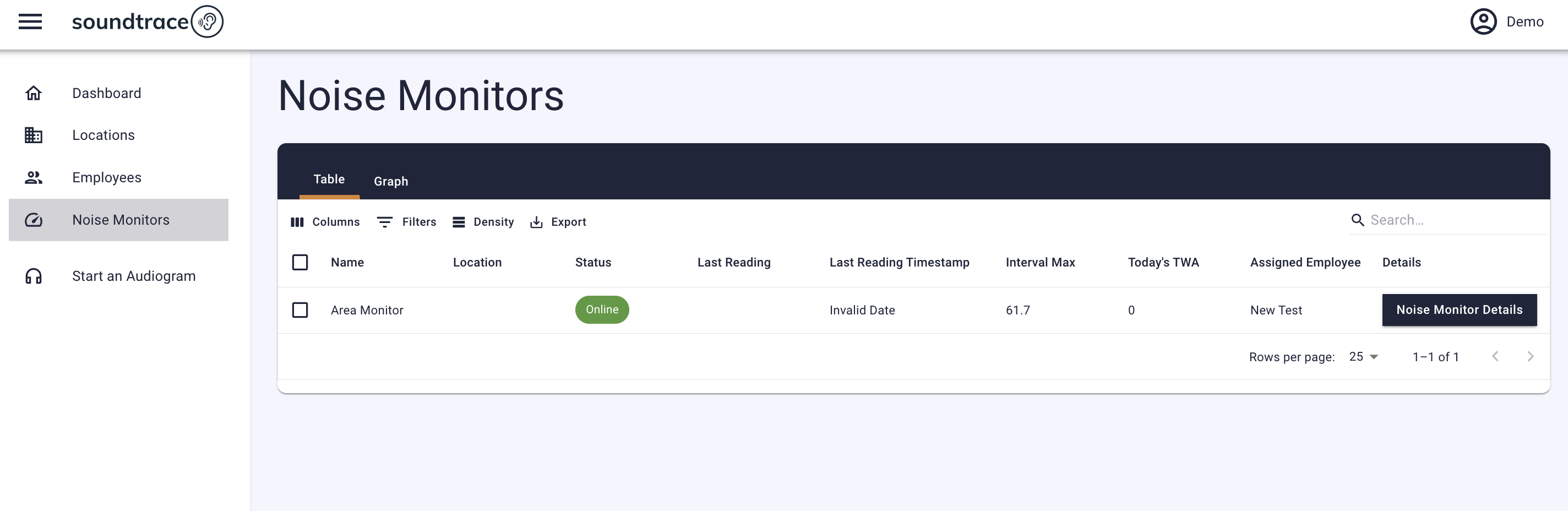
3) Under the 'Device Info' section, click 'Edit Noise Monitor' and a pop up will show. In the pop up, toggle on 'Enable Alerts' add in your email address and Alert Threshold. Click 'Set Alert Settings' to save.
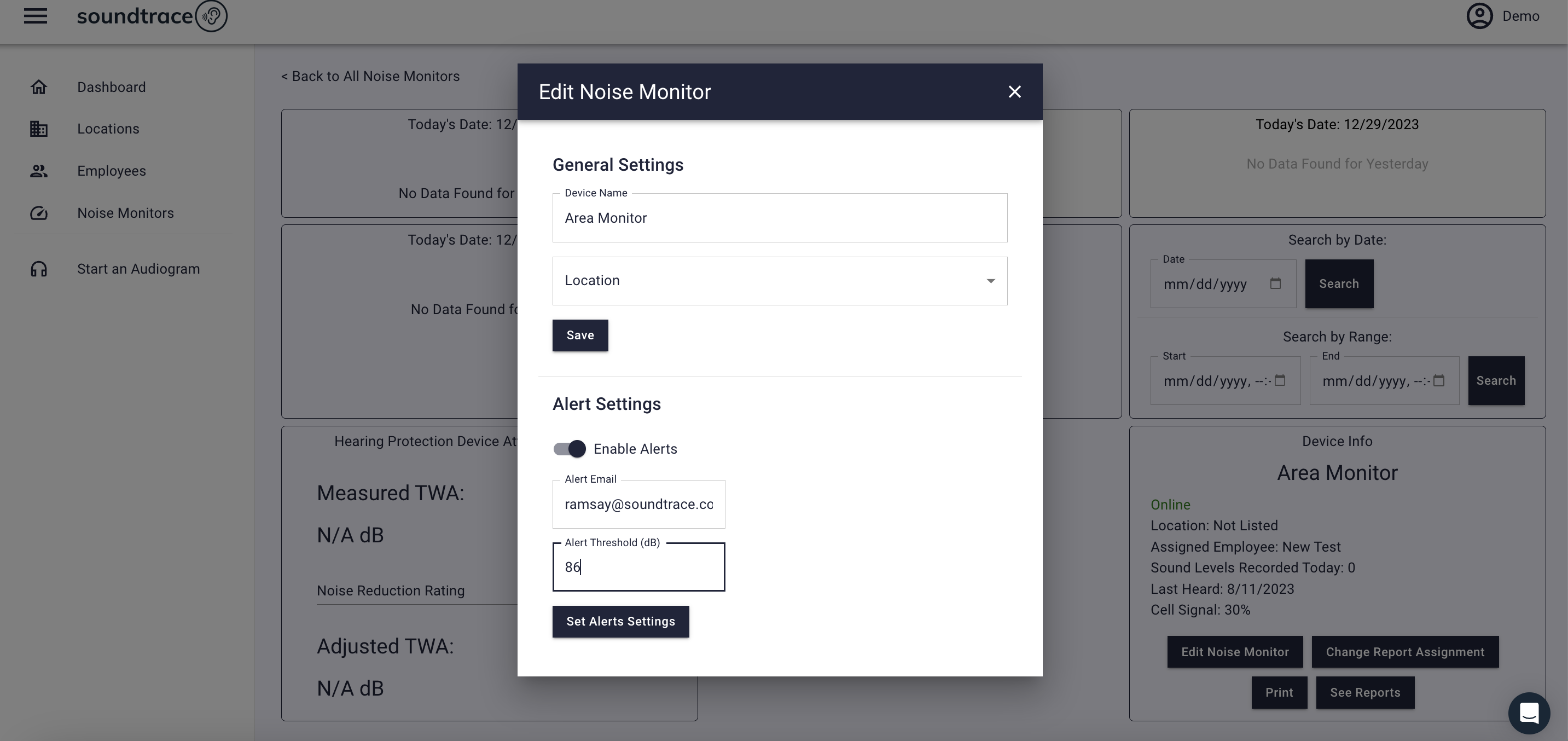
If you still have questions or need help, please reach out to support@soundtrace.com